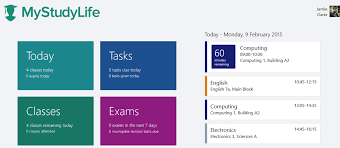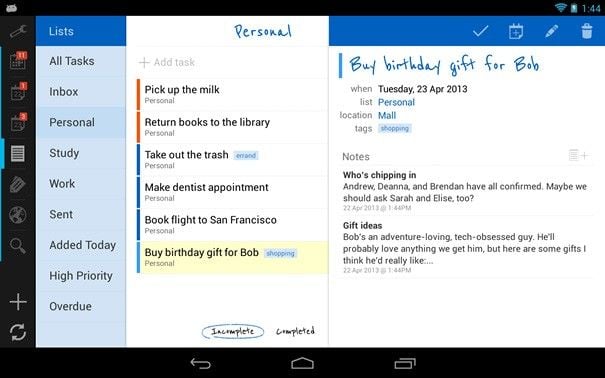This post: 7 Amazing Organization Apps for Teenagers / Post Updated 2024
Chances are you’ve seen it dozens of times with your teen. They’ll tell you they’re going to their bedroom to study for an exam, finish a homework assignment or connect with other kids about a group project.
Yet, when you pop your head in their room, they’re busy scrolling through Instagram, chatting with friends or watching YouTube or TikTok videos.
Distractions and lack of organization. They happen to be our teen’s greatest challenges when it comes to school, homework, and improving their grades.
Thankfully, the technology our kids are using that distracts them, is the same technology that can make a huge difference in their ability to focus, get and stay organized, and ultimately, do better in school. Being organized can also help our kids avoid wasting time, reduce their stress, and, believe it or not, even help them sleep better.
There are dozens of amazing organization apps for teenagers, but we’ve rounded up the best of the best.
Help your teen get and stay organized this school year – check out these 7 amazing organization apps for teenagers.
7 Amazing Organization Apps for Teenagers
myHomework Student Planner
A great app for middle, high school, and college students, myHomework Student Planner is a favorite among students.
The myHomework calendar lets you track upcoming assignments, grades, projects and any other important dates or events and the handy homework widget takes the stress out of homework by keeping up with assignment due dates and sending helpful reminders so you never miss a deadline.
But don’t take our word for it, students are raving about how easy and effective this app is. “This app has literally saved my life on countless occasions. I firmly believe that I would be failing a few of my classes if it weren’t for this app. It’s a must-have for any student.” (Ethan Peterson)
myHomework Student Planner: Available on nearly every platform. The basic app is FREE but has a $5 annual optional subscription that removes ads and offers a few additional upgrades.
My Study Life
My Study Life is an amazing organization app for students that lets you put in all your classes and assignments so they’re never caught off guard on a deadline.
They can see everything all in one place and track homework, projects, and exams. Plus, the cool part about this app is that it knows students have far more to keep track of than just homework. It lets you track all your personal obligations too like extracurricular activities, clubs, and anything else on your to-do list, which helps them manage their time more effectively and stay on top of life’s obligations.
My Study Life: Available with IOS / Android – FREE
Remember the Milk
When life and school get busy, it’s hard for students to remember everything they have to do, which means sometimes, things on their to-do list or school deadlines fall through the cracks.
Remember the Milk is a cool app that does the reminding for you. The app lets you organize your to-do lists (or any lists for that matter) any way you want with colorful tags and gives you the option to break down those big tasks into smaller, more manageable tasks, so you can get everything done without the stress. Plus, you can share your lists and attach files to your tasks. You can even sync it with your mail and calendar.
Remember the Milk: Available with IOS / Android – FREE to use with an optional $39.99 annual “Pro” account available that unlocks additional features.
Evernote
Touted as the king of note-taking apps, Evernote is a great app for any middle, high school, or college student who feels overwhelmed by the mountain of information, paper, and notes they have to keep track of. It allows you to take and organize notes, files, photos and voice memos all in one place so all those thoughts, school notes, and to-do lists running through your child’s head can be stored in one easy-to-access place.
The checklist option is super handy to stay on top of tasks and the reminders will help them stay on top of deadlines. Plus, this app is great for collaborating since they can sync and share all their notes with others, which is awesome for group projects.
Evernote: Available on all devices. FREE. Comes with two subscriptions – one for $3.99 per month and a premium for $69 annually (which students can get at a 50% discount).
Focus Keeper
The Focus Keeper app uses the Pomodoro Technique, which cleverly breaks down your study time into 25-minute increments that are broken up with short breaks. The whole idea behind the app is to take those long, drawn-out study sessions and break them down into more manageable sessions that are far less intimidating or exhausting.
The app is great for all students who need a little help mapping out their study time and staying focused. The app also keeps you disciplined by allowing you to set goals, time how long you study, and track your progress. You can even adjust the length of your “study block” sessions according to your preferences.
Focus Keeper: IOS FREE
Forest
Forest is one of the best apps out there for curing phone addiction by helping users put their phones down so they can focus on what’s important in life. They can actually earn credits by not using their phone and planting real trees (yep, real trees) around the world with the credits.
When your student is ready to do homework, study or they need to focus on something important, they simply open the app and “plant a seed in the forest.” While they’re focused on their work, the seed will grow into a tree. If they leave the app halfway through, their tree will wither and die (sad, right?). This is a great app for kids who need visual motivation to stay focused.
Forest: IOS $1.99 / Android FREE
Streaks
Streaks is the to-do list your teen needs to form good habits. Whether they’re trying to study more, keep their bedroom clean, floss their teeth on a more regular basis, or eat healthily, Streaks can help them do it. This award-winning app, which is popular with health enthusiasts, is great for teens to help them track their “streaks” of consecutive days doing a certain task. If they have tasks they only want or need to complete once a week, twice a week, or even once a month, they can track those streaks as well. Break the chain and their streak resets back to zero.
Streaks: iPhone, Apple Watch, iPad and Mac
Whatever you do, don’t get sidetracked by people who aren’t on track.
~ unknown